Global Parameters
Global parameters are system wide parameter values that can be used in test or suite control-scripts, probe queries or within the data source connection definitions.
Managing global parameters
Setup your global parameters in the system -> settings dialog in the “Global parameters” register. There you can add new parameters and manage and remove existing ones.
Encrypted Global Parameters
Availability: since Release 2.8.0
Each global parameter can be encrypted if needed (details about the encryption-technology used). Switch the “Encrypted”-switch to the ON-position. The actual value stays visible as long as you are in this dialog. If you leave the dialog and come back later, the value cannot be displayed anymore and need to be overwritten if you intend to change it.
An encrypted global parameter can be used the same way as unencrypted parameters. If it gets applied during a test run, BiG EVAL automatically decrypts the parameter on the fly.
Using global parameters in Probe Queries
Use a global parameter the same way, as you are using regular parameters by using the placeholder syntax. The following example shows, how the global parameter named “DEPARTMENT” is used in a probe query.
SELECT
count(*)
FROM
HumanResources.Employee
WHERE
Department = {{DEPARTMENT:"IT" as string}}
Using global parameters in Datasource Definitions
You can use a global parameter of the type “STRING” within a connection string of a datasource-definition by using the placeholder syntax.
Provider=SQLNCLI11; Server={{SERVERNAME}} Database; Trusted_Connection=yes;
You can also use a global parameter as the domain, username or password in the credentials section of a datasource definition.
This technique gives you great possibilities:
- Use different authentication users in different Environments (Dev, Test, Int, Prod etc.).
- Impersonate different users dynamically to build test cases for security testing.
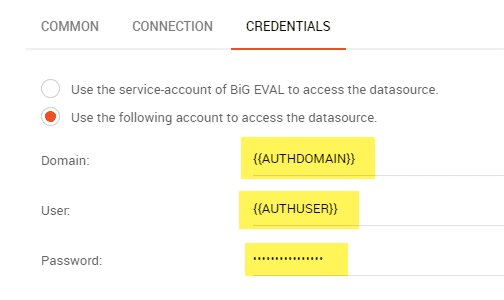
Overwriting global parameters in a test- or suite-controlscript
You can overwrite the value of a global parameter within a test- or a suite- controlscript. Note that the new value is only valid within the scope of the current script. Therefore, if you overwrite the global parameter within the controlscript of a specific test case, the value is available within that test case only. All other test cases still use the global value.
Use the following syntax in a controlscript.
SetParameter("PARAMETER1", "NEW VALUE");
